Hey, Minecraft fans!
I propose to bring the world of Minecraft to life together! We have created 23 unique Minecraft Coloring Pages for you. As a Minecraft enthusiast, I know how much you love exploring the blocky world, building epic structures and fighting those pesky Creepers. But have you ever wondered what amazing characters and creatures inhabit this world? From Steve and Alex to dragon Ender and Blaze, there's so much to explore!
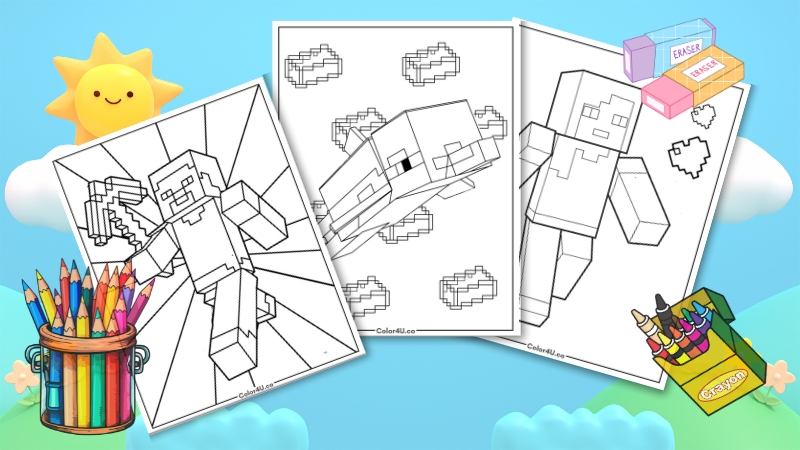
In this coloring pages, you'll find all sorts of Minecraft-themed illustrations waiting to be brought to life with your favorite colors. From lush green forests to towering mountains, bustling villages to creepy caves, every page is full of details and surprises.
Load up your felt-tip pens, download coloring pages, and dive into this wondrous world! Don't worry if you're not the most artistic person - the main thing is that you have fun and can show your creativity. And who knows, maybe you'll discover a new talent in yourself!
So, what are you waiting for? Let's start coloring and creating amazing Minecraft masterpieces!
How to Download & Print
Downloading is simple: just click or tap any Minecraft coloring page below. A new page will open where you can preview the image, download it as a high-resolution PDF, or use the built-in Print button to print it instantly.
- Print the page instantly
- Save it for later
- Download the full PDF set if available
All Minecraft coloring pages are free for personal and classroom use.
Recent Activity:
- 9 hours ago - A user from Des Moines 🇺🇸 has downloaded The Ender Dragon coloring page
- 1 day ago - A user from Milwaukee 🇺🇸 has downloaded The Ender Dragon coloring page
- 2 days ago - A user from Huissen 🇳🇱 has downloaded Minecraft Sword coloring page
- 2 days ago - A user from Sydney 🇦🇺 has downloaded The Minecraft Dog coloring page
- 2 days ago - A user from Henrico 🇺🇸 has downloaded Minecraft Wither coloring page
- 2 days ago - A user from Henrico 🇺🇸 has downloaded Alex And Blocks coloring page
- 2 days ago - A user from Henrico 🇺🇸 has downloaded Minecraft Zombies coloring page
- 2 days ago - A user from Bucharest 🇷🇴 has downloaded The Ender Dragon coloring page
- Nov 21, 2025 - 🎨 Color4U Team added Minecraft Adventurer with Blaster coloring page 😁
- Nov 21, 2025 - 🎨 Color4U Team added Minecraft Iron Man Skin coloring page 😁
Interactive Minecraft Quiz
Test your Minecraft knowledge with this short, fun quiz for kids and families.
hover for answerHere are 5 DIY craft ideas with Minecraft coloring pages:
1. Make a Minecraft Ender Dragon Mural
Use your coloring pages to create a massive Ender Dragon mural inspired by Minecraft. Print out the pages, color them in, and then glue them onto a large piece of cardboard or canvas. You can add some 3D effects like glow-in-the-dark paint or stickers to make it look like it's breathing fire.
2. Make a Minecraft Card Set
Transform your coloring pages into a set of custom Minecraft cards. Print out the pages, color them in, and then cut them into individual cards. You can add some special effects like glitter or holographic stickers to make them more exciting.
3. Design a Minecraft Sticker Sheet
Use your coloring pages to create a set of custom Minecraft stickers. Simply print out the pages, color them in, and then cut them into individual stickers. You can use them to decorate your Minecraft journal or give them as gifts to your friends.
4. Create a Minecraft Mural
Use your coloring pages to create a massive Minecraft mural. Print out the pages, color them in, and then glue them onto a large piece of cardboard or canvas. You can add some 3D effects like blocks or figurines to make it look like a real Minecraft world.
5. Create a Minecraft Lampshade
Use your coloring pages to create a unique Minecraft lampshade. Print out the page, color it in, and then glue it onto a plain lampshade. You can add some glow-in-the-dark paint or stickers to make it look like a real Minecraft light source.
Minecraft Coloring Pages FAQ
Are the Minecraft coloring pages free to download?
Yes, all Minecraft coloring pages on this site are completely free to download and print for personal or classroom use.
How can I print the Minecraft coloring pages?
Simply click or tap any Minecraft coloring page to open it in a new window. From there, you can print it immediately or save it for later.
What ages are the Minecraft coloring pages suitable for?
These Minecraft coloring pages work well for a wide range of ages, from younger children who prefer simpler designs to older kids and adults who enjoy more detailed pages.
Can I use the Minecraft coloring pages in my classroom?
Yes, teachers may freely use the Minecraft coloring pages for classroom activities, creative projects, and art lessons.
Can I share the Minecraft coloring pages online?
You may share a link to this Minecraft coloring page collection, but please do not upload the printable files directly to other websites or apps.
Do the Minecraft coloring pages come in PDF format?
Most Minecraft coloring pages can be downloaded as high-resolution images or PDFs that are perfect for printing at home or at school.
Are there easy and detailed Minecraft coloring pages available?
Yes, this category includes both simple Minecraft pages for younger children and more detailed illustrations suitable for older kids and adults.
About Color4U
Color4U creates free printable coloring pages for kids, families, and classrooms. Each coloring page is carefully reviewed to ensure it’s easy to print, kid-friendly, and suitable for personal or educational use
Learn more about our project on the About page.
























Comments
Leave a Comment
Your email address will not be published. Required fields are marked *
Fill in all fields, please
Thanks for the comment
Limit is exceeded